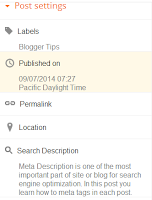The meta description is a very important part of a blog or website for optimizing your blog SEO friendly. All meta tags are commonly located in the head section of our blog or website that is these tags are invisible to users visiting the website. All tags that are included in the header tag of a page include information about the particular page like author name, title, keyword, description etc. All these tags are very important for making your blog or site Search Engine friendly. All major search engines like Google, Bing, Yahoo etc. read meta tags of a site or blog from the head section of a website and generate a search engine result page (SERP) on search engine according to users search query.
2.) Look for Meta tag section and then tick 'Yes' to enable.
3.) Now a box will appear where you can write a description for your home page. Remember that meta description should not exceed 150 characters these are not allowed.
4.) See the screenshot below.
Note : If you are using a custom blogger template for your blog then this method will not work for your home page. If you use blogger own template then this method definitely work. But now a days every one want to use custom template for his blog. If you want to add meta description properly to your home page on custom template then do the following method.
1.) Go to Blogger dashboard >> Templete >> Edit HTML
2.) Search for and paste the following code below tag.
<b:if cond='data:blog.url != data:blog.homepageUrl'> <b:if cond='data:blog.pageType != "item"'><b:if cond='data:blog.metaDescription != ""'>
<meta expr:content='data:blog.metaDescription' name='description'/>
</b:if>
</b:if> </b:if>
3.) Now save your template and you have successfully added meta description for your home page.
Now, whenever you write a new post or create a page. you will see 'Search Description' section right corner of the sidebar. Simply you can write your post description not more than 145 characters and after that, you can publish your post or page. Below you can see diagrammatically representation of how to do this :
What is the Meta Description?
Meta Description is a summary form of a web page that is meta description show information to search engines that what a web page is about. When someone searches for a particular keyword then search engine crawl the content of the web page and give the search engines result according to the user's search query.How to Enable meta description for blogger Home page
1.) Go to Blogger Dashboard >> Settings >> Search Preference2.) Look for Meta tag section and then tick 'Yes' to enable.
3.) Now a box will appear where you can write a description for your home page. Remember that meta description should not exceed 150 characters these are not allowed.
4.) See the screenshot below.
Note : If you are using a custom blogger template for your blog then this method will not work for your home page. If you use blogger own template then this method definitely work. But now a days every one want to use custom template for his blog. If you want to add meta description properly to your home page on custom template then do the following method.
1.) Go to Blogger dashboard >> Templete >> Edit HTML
2.) Search for and paste the following code below tag.
<b:if cond='data:blog.url != data:blog.homepageUrl'> <b:if cond='data:blog.pageType != "item"'><b:if cond='data:blog.metaDescription != ""'>
<meta expr:content='data:blog.metaDescription' name='description'/>
</b:if>
</b:if> </b:if>
3.) Now save your template and you have successfully added meta description for your home page.
How to Enable Meta Description for each post?
In the above section, you have familiar with the concept of how-how to add meta description for the home page. Now in this section, we will discuss how to add meta description for each post or page. By enabling the meta description for your home page now we automatically feature for blogger post or pages.Now, whenever you write a new post or create a page. you will see 'Search Description' section right corner of the sidebar. Simply you can write your post description not more than 145 characters and after that, you can publish your post or page. Below you can see diagrammatically representation of how to do this :